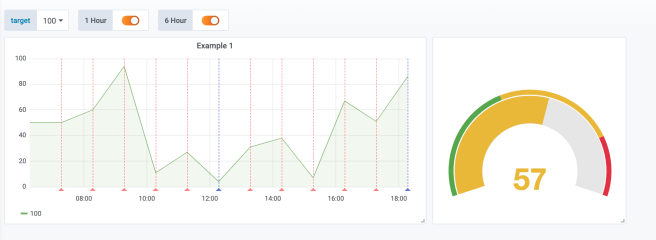Today I need to integrate a third party service into Grafana. I cannot access directly to the service’s database, so I will integrate via JSON datasource. Grafana allows us to build custom data sources but in this case I don’t need to create a new one. I can use the simple JSON datasource
grafana-cli plugins install grafana-simple-json-datasource
Now I need to create one REST server to serve the data that our JSON datasource needs. According to the documentation we need three routes:
- GET / should return 200 ok.
- POST /search used by the find metric options on the query tab in panels.
- POST /query should return metrics based on input.
- POST /annotations should return annotations.
We’re going to create a PHP/Lumen server. Basically the routes of the application are those ones:
<?php
use Laravel\Lumen\Routing\Router;
use App\Http\Middleware;
use Laravel\Lumen\Application;
use Dotenv\Dotenv;
use App\Http\Handlers;
require_once __DIR__ . '/../vendor/autoload.php';
(Dotenv::create(__DIR__ . '/../env/local'))->load();
$app = new Application(dirname(__DIR__));
$app->middleware([
Middleware\CorsMiddleware::class,
]);
$app->router->group(['middleware' => Middleware\AuthMiddleware::class], function (Router $router) {
$router->get('/', Handlers\HelloHandler::class);
$router->post('/search', Handlers\SearchHandler::class);
$router->post('/query', Handlers\QueryHandler::class);
$router->post('/annotations', Handlers\AnnotationHandler::class);
});
return $app;
We need to take care with CORS. I will use the Middleware that I normally use in those cases
<?php
namespace App\Http\Middleware;
use Closure;
class CorsMiddleware
{
public function handle($request, Closure $next)
{
$headers = [
'Access-Control-Allow-Origin' => 'http://localhost:3000',
'Access-Control-Allow-Methods' => 'POST, GET, OPTIONS, PUT, DELETE',
'Access-Control-Allow-Credentials' => 'true',
'Access-Control-Max-Age' => '86400',
'Access-Control-Allow-Headers' => 'accept, content-type, Content-Type, Authorization, X-Requested-With',
];
if ($request->isMethod('OPTIONS')) {
return response()->json('{"method":"OPTIONS"}', 200, $headers);
}
$response = $next($request);
foreach ($headers as $key => $value) {
$response->header($key, $value);
}
return $response;
}
}
I’ll use also a basic authentication so we’ll use a simple Http Basic Authentication middleware
<?php
namespace App\Http\Middleware;
use Closure;
use Illuminate\Http\Request;
class AuthMiddleware
{
const NAME = 'auth.web';
public function handle(Request $request, Closure $next)
{
if ($request->getUser() != env('HTTP_USER') || $request->getPassword() != env('HTTP_PASS')) {
$headers = ['WWW-Authenticate' => 'Basic'];
return response('Unauthorized', 401, $headers);
}
return $next($request);
}
}
HelloHandler is a dummy route that the datasource needs to check the connection. We only need to answer with a 200-OK
<?php
namespace App\Http\Handlers;
class HelloHandler
{
public function __invoke()
{
return "Ok";
}
}
SearchHandler will return the list of available metrics that we´ll use within our grafana panels. They aren’t strictly necessary. We can return an empty array and use later one metric that it isn’t defined here (it’s only to fill the combo that grafana shows us)
<?php
namespace App\Http\Handlers;
class SearchHandler
{
public function __invoke()
{
return [25, 50, 100];
}
}
```
QueryHandler is an important one. Here we'll return the datapoints that we´ll show in grafana. For testing purposes I've created one handler that read the metric, and the date from and date to that grafana sends to the backend and return a random values for several metrics and fixed ones to the rest. It's basically to see something in grafana. Later, in the real life project, I'll query the database and return real data.
<?php
namespace App\Http\Handlers;
use Illuminate\Http\Request;
class QueryHandler
{
public function __invoke(Request $request)
{
$json = $request->json();
$range = $json->get('range');
$target = $json->get('targets')[0]['target'];
$tz = new \DateTimeZone('Europe/Madrid');
$from = \DateTimeImmutable::createFromFormat("Y-m-d\TH:i:s.uP", $range['from'], $tz);
$to = \DateTimeImmutable::createFromFormat("Y-m-d\TH:i:s.uP", $range['to'], $tz);
return ['target' => $target, 'datapoints' => $this->getDataPoints($from, $to, $target)];
}
private function getDataPoints($from, $to, $target)
{
$interval = new \DateInterval('PT1H');
$period = new \DatePeriod($from, $interval, $to->add($interval));
$dataPoints = [];
foreach ($period as $date) {
$value = $target > 50 ? rand(0, 100) : $target;
$dataPoints[] = [$value, strtotime($date->format('Y-m-d H:i:sP')) * 1000];
}
return $dataPoints;
}
}
Also I’ll like to use annotations. It’s something similar. AnnotationHandler will handle this request. For this test I’ve created two types of annotations: One each hour and another one each 6 hours
<?php
namespace App\Http\Handlers;
use Illuminate\Http\Request;
class AnnotationHandler
{
public function __invoke(Request $request)
{
$json = $request->json();
$annotation = $json->get('annotation');
$range = $json->get('range');
return $this->getAnnotations($annotation, $range);
}
private function getAnnotations($annotation, $range)
{
return $this->getValues($range, 'PT' . $annotation['query'] . 'H');
}
private function getValues($range, $int)
{
$tz = new \DateTimeZone('Europe/Madrid');
$from = \DateTimeImmutable::createFromFormat("Y-m-d\TH:i:s.uP", $range['from'], $tz);
$to = \DateTimeImmutable::createFromFormat("Y-m-d\TH:i:s.uP", $range['to'], $tz);
$annotation = [
'name' => $int,
'enabled' => true,
'datasource' => "gonzalo datasource",
'showLine' => true,
];
$interval = new \DateInterval($int);
$period = new \DatePeriod($from, $interval, $to->add($interval));
$annotations = [];
foreach ($period as $date) {
$annotations[] = ['annotation' => $annotation, "title" => "H " . $date->format('H'), "time" => strtotime($date->format('Y-m-d H:i:sP')) * 1000, 'text' => "teeext"];
}
return $annotations;
}
}
And that’s all. I’ve also put the whole example in a docker-compose file to test it
version: '2'
services:
nginx:
image: gonzalo123.nginx
restart: always
ports:
- "80:80"
build:
context: ./src
dockerfile: .docker/Dockerfile-nginx
volumes:
- ./src/api:/code/src
api:
image: gonzalo123.api
restart: always
build:
context: ./src
dockerfile: .docker/Dockerfile-lumen-dev
environment:
XDEBUG_CONFIG: remote_host=${MY_IP}
volumes:
- ./src/api:/code/src
grafana:
image: gonzalo123.grafana
build:
context: ./src
dockerfile: .docker/Dockerfile-grafana
restart: always
environment:
- GF_SECURITY_ADMIN_USER=${GF_SECURITY_ADMIN_USER}
- GF_SECURITY_ADMIN_PASSWORD=${GF_SECURITY_ADMIN_PASSWORD}
- GF_USERS_DEFAULT_THEME=${GF_USERS_DEFAULT_THEME}
- GF_USERS_ALLOW_SIGN_UP=${GF_USERS_ALLOW_SIGN_UP}
- GF_USERS_ALLOW_ORG_CREATE=${GF_USERS_ALLOW_ORG_CREATE}
- GF_AUTH_ANONYMOUS_ENABLED=${GF_AUTH_ANONYMOUS_ENABLED}
- GF_INSTALL_PLUGINS=${GF_INSTALL_PLUGINS}
ports:
- "3000:3000"
volumes:
- grafana-db:/var/lib/grafana
- grafana-log:/var/log/grafana
- grafana-conf:/etc/grafana
volumes:
grafana-db:
driver: local
grafana-log:
driver: local
grafana-conf:
driver: local
Here you can see the example in action:
Full code in my github