In the world of data analysis and graphs, we have three important tools: Grafana, PostgreSQL, and Python. They work together to help us look at data and track how it changes over time. In this article, we’ll learn step by step how to use Grafana with a PostgreSQL database. We’ll also discover how to use Python to record data that changes over time. By the end of this article, you’ll know how to set up these tools, and you’ll see how they can be useful for your work with data.
First, we create our table. We also create a sequence for the primary key.
CREATE TABLE MEASUREMENTLOG
(
id numeric(10) NOT NULL,
key character varying(100) NOT NULL,
datetime TIMESTAMP WITHOUT TIME ZONE NOT NULL,
status numeric(2) NOT NULL,
CONSTRAINT MEASUREMENTLOG_pkey PRIMARY KEY (id)
);
create sequence SEQ_MEASUREMENTLOG
minvalue 0
maxvalue 999999999999999999
start with 1
increment by 1
cache 1;
And a simple python script to persists a timeseries.
from random import randint
from time import sleep
from datetime import datetime
import os
import logging
import pytz
from dbutils import transactional, get_conn
from settings import DSN
tz = pytz.timezone('Europe/Madrid')
logging.basicConfig(
format='%(asctime)s [%(levelname)s] %(message)s',
level='INFO',
datefmt='%d/%m/%Y %X')
logger = logging.getLogger(__name__)
def persists(key, dt, status):
with transactional(conn=get_conn(DSN)) as db:
seq_log = db.fetch_all("SELECT nextval('seq_measurementlog')")[0][0]
db.insert('measurementlog', dict(
id=seq_log,
key=key,
datetime=dt,
status=status
))
KEY = os.getenv('KEY')
status = 0
while True:
now = datetime.now(tz)
persists(
key=KEY,
dt=now,
status=status
)
logger.info(f"[{now}] status: {status}")
status = 1 if status == 0 else 0
sleep(randint(5, 15))
Now we set up PostgreSQL database and Grafana in a docker-compose.yml.
More information about the configuration of postgresql and grafana here in the links
version: '3'
services:
pg:
image: pg
restart: unless-stopped
build:
context: .docker/pg/
dockerfile: Dockerfile
environment:
POSTGRES_PASSWORD: ${POSTGRES_PASSWORD}
POSTGRES_USER: ${POSTGRES_USER}
POSTGRES_DB: ${POSTGRES_DB}
PGTZ: ${TIMEZONE}
PGDATA: /var/lib/postgresql/data/pgdata
ports:
- "5432:5432"
grafana:
image: grafana
restart: unless-stopped
build:
context: .docker/grafana/
dockerfile: Dockerfile
environment:
- GF_TIMEZONE=${TIMEZONE}
- GF_SECURITY_ADMIN_USER=${GF_SECURITY_ADMIN_USER}
- GF_SECURITY_ADMIN_PASSWORD=${GF_SECURITY_ADMIN_PASSWORD}
- GF_USERS_DEFAULT_THEME=${GF_USERS_DEFAULT_THEME}
- GF_USERS_ALLOW_SIGN_UP=${GF_USERS_ALLOW_SIGN_UP}
- GF_USERS_ALLOW_ORG_CREATE=${GF_USERS_ALLOW_ORG_CREATE}
- GF_AUTH_ANONYMOUS_ENABLED=${GF_AUTH_ANONYMOUS_ENABLED}
ports:
- "3000:3000"
depends_on:
- pg
We run the stack, Connect the grafana at port 3000 and configure the datasource
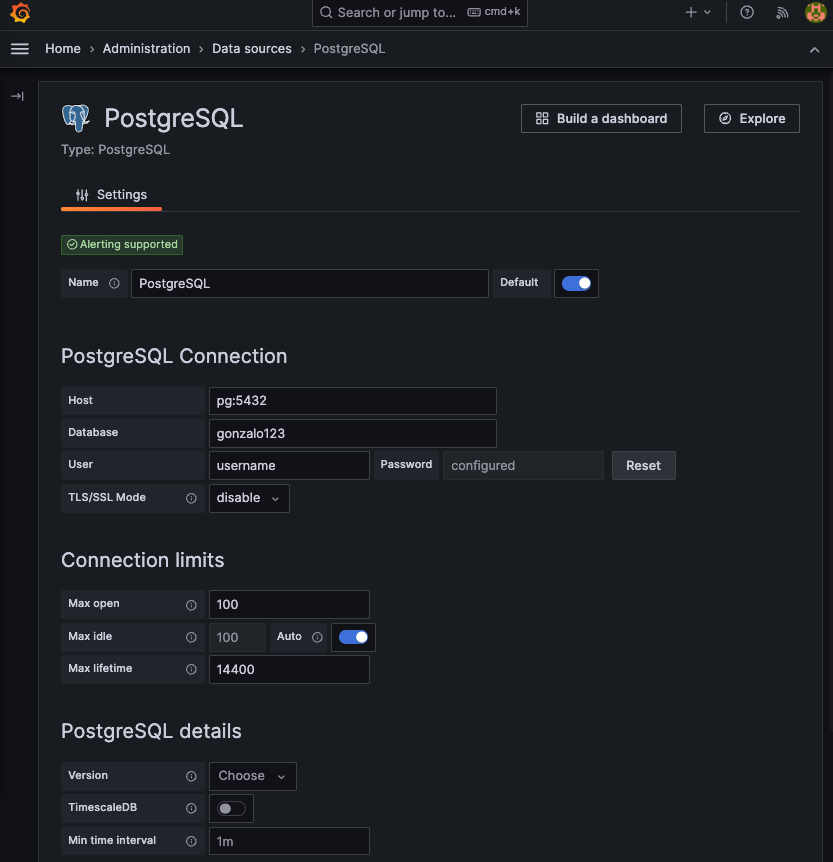
After that we can create the dashboard
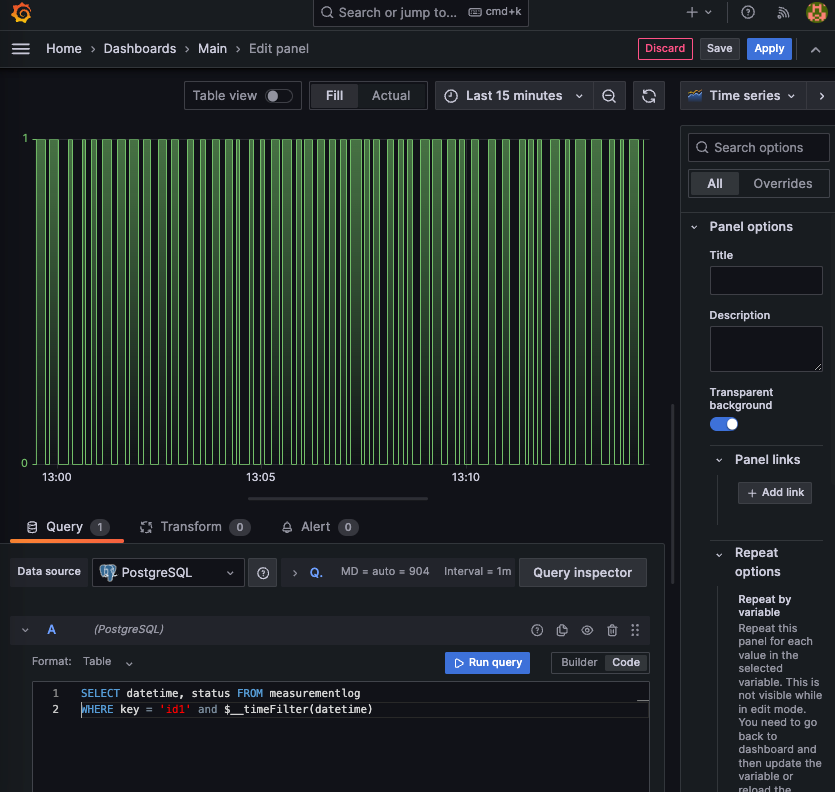
We are using this query
SELECT
datetime,
status
FROM
measurementlog
WHERE
key = 'id1' and
$__timeFilter(datetime)
And that’s the dashboard
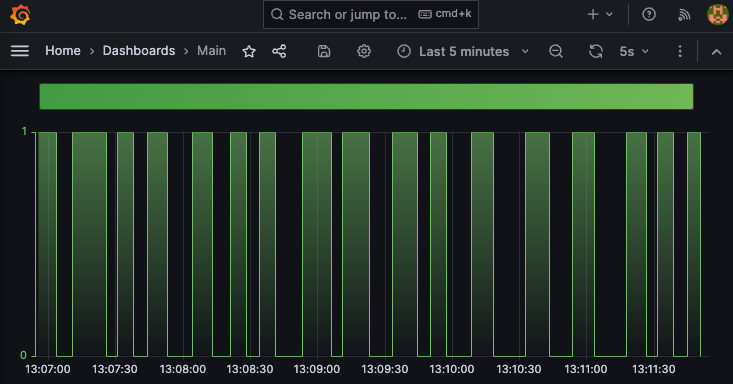
Proyect available in my github account.